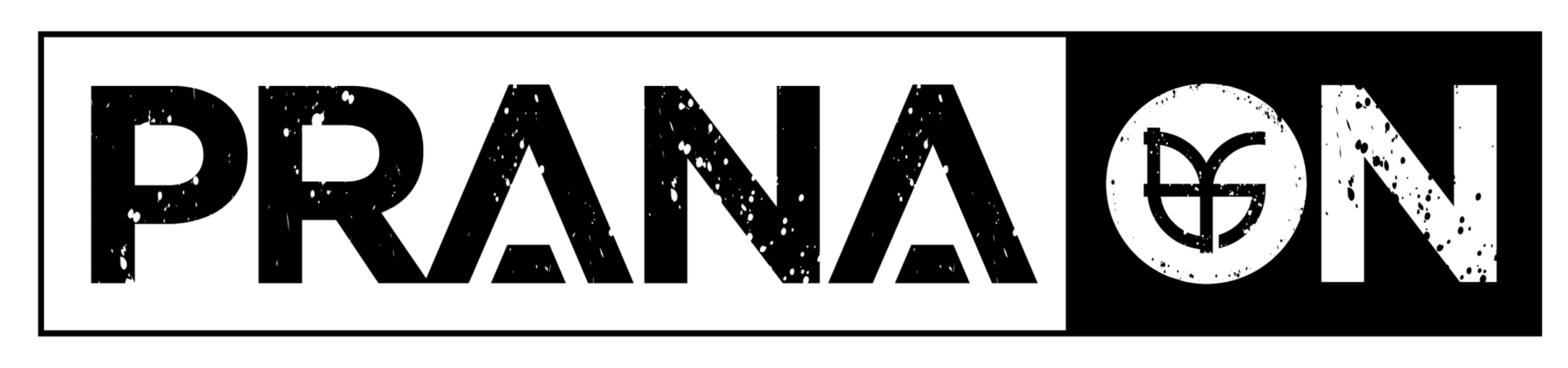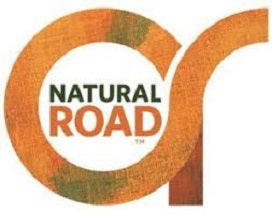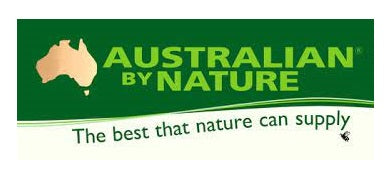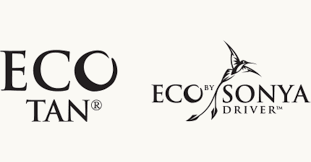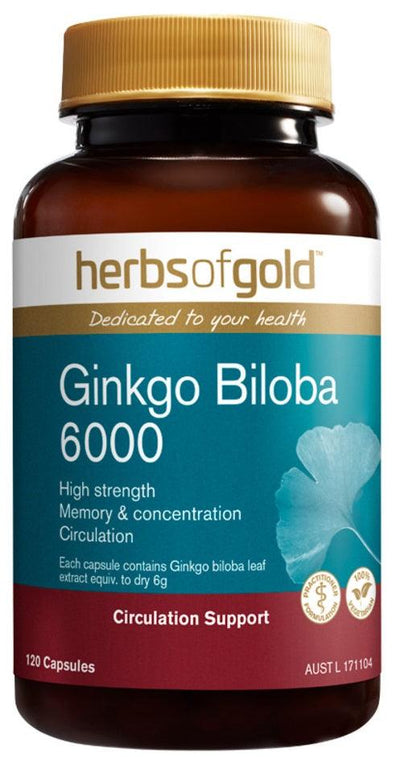- Product Details
- Nutrition Facts
- Shipping & Delivery
- Reviews
Emu Oil Capsules are 100% pure Emu Oil with no additives or preservatives. Emu Oil is a natural source of essential Omega 3, 6, 7 & 9 and Vitamins A, D, E, F & K2.
- Reduces symptoms of mild arthritis
- Helps promote joint health and mobility
- Decreases mild joint pain & soreness
- Helps promote gastrointestinal system health
- Helps maintain healthy cholesterol
- Helps promote general health and wellbeing
Ingredients:
Emu oil: 750mg per 1 cap.
This product DOES NOT contain genetically modified Emu Oil, added sugar or gluten.
Contains sulfites.
Directions:
Intake up to: 2-3 capsules, 3 times per day.
Moderate intake: 1-2 capsules, 2- 3 times per day.
Caution:
If symptoms persist, talk to your health professional.
Ingredients:
Emu oil: 750mg per 1 cap.
This product DOES NOT contain genetically modified Emu Oil, added sugar or gluten.
Contains sulfites.
Directions:
Intake up to: 2-3 capsules, 3 times per day.
Moderate intake: 1-2 capsules, 2- 3 times per day.
Caution:
If symptoms persist, talk to your health professional.
Find the right answer
- Shipping
- Returns
- Order & Payment
- How much is Postage?
- How long will the delivery take?
- Who delivers my products?
- How can I redirect my parcel?
- How do I track my order?
- Do you ship Internationally?
- What is your return policy?
- My order was damaged on arrival, how do I return it?
- I received a different item to what was ordered, how do I return it?
- I have an allergic reaction to an item; what do I do?
- How do I return an item?
- How will I be refunded?
- Your order number
- Name of the product to be returned
- Reason for return. Please Include your order number and name on a paper along with the returned item or simply print your order confirmation email and include it with the returned item.
- How do I place an order?
- How can I pay for my order?
- How do Promo/Coupon codes work?
- How will I know if you have received my order?
- What emails should I expect to receive after I place my order?
Placing an order Step by Step
- Search or browse the website (by brand or categories) to find the product you are looking for.
- Once you find the product, choose product attributes (size, flavour etc) and then click “ADD TO CART” button. Now you can continue shopping or check your shopping cart’s contents, by clicking on the cart icon in the upper right-hand corner. If you want to remove a product from the shopping cart, click on the remove icon "x" underneath the price. If you want to change the quantity, type in the quantity and click update.
- Once you have finished shopping, click on the cart icon - “GO TO SECURE CHECKOUT”.
- On the checkout page you can either Log in if you already have an account with us or choose to checkout as guest or you can also choose to create an account. You be asked to provide your billing and shipping details.
- In the next step, choose your shipping method and then the payment method, we accept Visa, Mastercard, Paypal & Afterpay.
- In the last Column you can review your order and add an order comment if you like.
- Then add any Promo codes if applicable.
- Click “SUBMIT YOUR ORDER” once you are ready to purchase and you will be redirected to page confirming your purchase. And that it!!
After you submit your order, you will receive following notifications via email.
- A confirmation email will be sent to your email address with your order summary and Billing/Shipping details.
- Once your order is shipped, you will receive second email with your shipping Information and tracking. You can also check your tracking in My account section.
- Once our courier has processed your order, they will notify you via email that your order is on its way